Your pharmacy's just a few taps away
Access your Rx and vaccine records on the go
- Refill and manage prescriptions for yourself and loved ones
- Schedule immunization appointments*
- Add other users for easier recordkeeping

Get exclusive savings and rewards with the new app
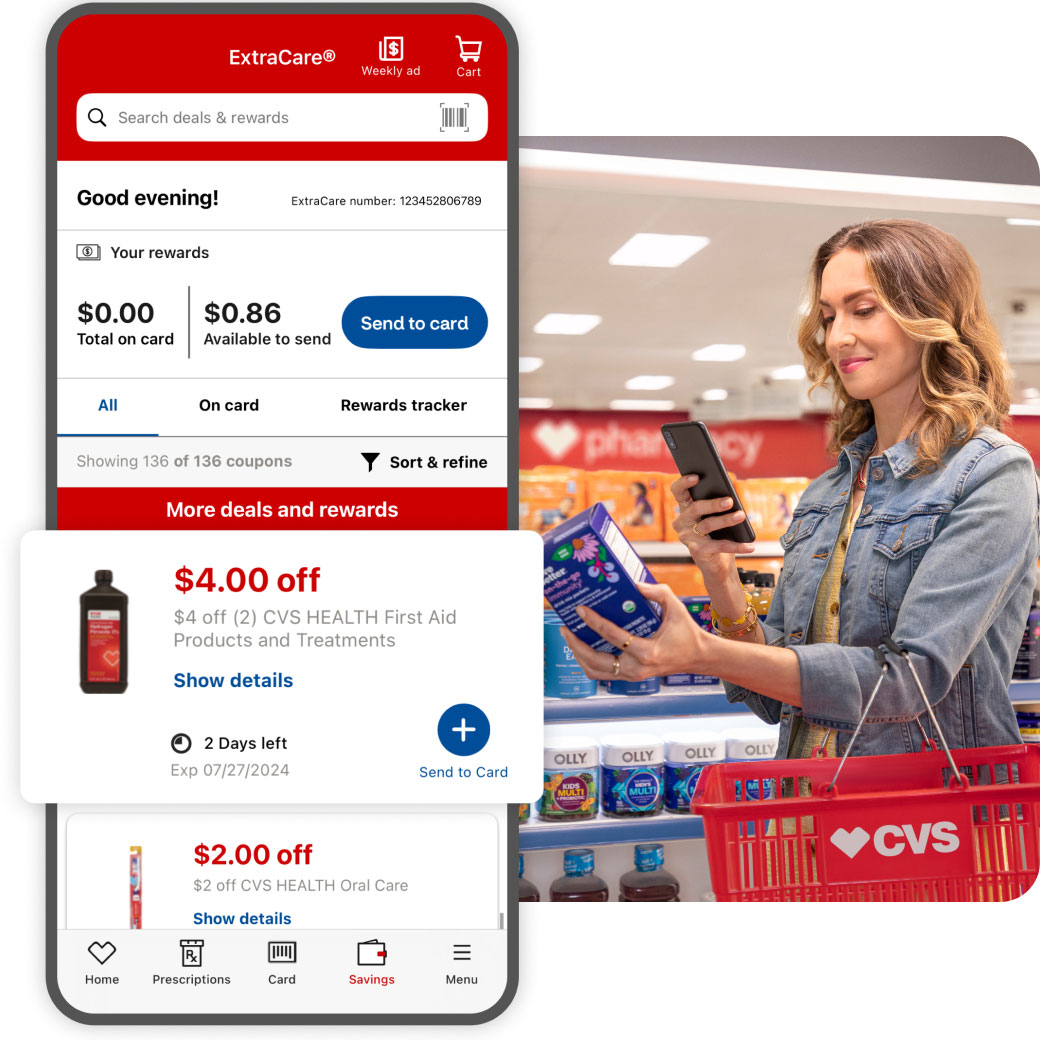
Easily manage your rewards and discover new savings
- Get deals just for you, and manage your rewards from your phone
- Scan products in the store to view new deals
- Show your ExtraCare card for faster checkout
- Shop your way with same-day delivery* or free in-store pickup*
Do even more from your phone

Get care from qualified providers
From strep tests to sleep screenings and A1C checks, we offer over 125+ services for everyday and ongoing conditions. Available in person and via telehealth,* MinuteClinic® is open seven days a week, including nights and weekends.
Download the app

-
Apple and the Apple logo are trademarks of Apple Inc., registered in the U.S. and other countries. App Store is a service mark of Apple Inc. Google Play is a trademark of Google Inc.
-
*FOR TEXT TO DOWNLOAD: For help with the CVS Pharmacy® app, download text alert, text “Help” to 287-277 or call us at 1-800-SHOP CVS (1-800-746-7287). View Terms and Conditions and Privacy Policy. Message and data rates may apply.
-
*FOR VACCINATIONS: Vaccinations vary by state based on regulations. Age restrictions apply. Talk to your CVS Pharmacy® immunizing pharmacist to see which vaccine is right for you.
-
*FOR TELEHEALTH SERVICES: Available in select states for select conditions. Other restrictions apply. Get details.
-
*FOR SAME-DAY DELIVERY: Same-day delivery is available in as little as three hours for retail orders with an eligible address. The minimum order total required for Same-day delivery will be visible upon checkout. Orders must be placed four hours prior to the store's closing time or by 8 PM for 24 hour stores. If you order outside of these hours we will deliver the following day. Some orders may not be eligible for Same-day delivery due to delivery address, holidays, weather or other delivery constraints. Customers are not required to be present for deliveries. The delivery window is only an estimate and may be subject to delays. Delivery is not available in all locations, including Puerto Rico and Hawaii. CVS® reserves the right to limit the quantity of items ordered for Same-day delivery. When your order has been picked up by our trusted courier partner, you will receive a "your order is on the way" email (separate from your order confirmation email). After your order has been delivered, we will send a "your order has been delivered" email.
-
*FOR IN-STORE PICKUP: Simply place your order online and we'll have it waiting for you at the store in as soon as one hour. Colleagues will begin packing orders 30 min. after store opening. 24 hour stores will begin packing orders at 7 AM. Any order placed by 8 PM will be ready the same day. If a store closes prior to 8 PM, orders placed 90 min. before store closure will be available same day. If a store closes less than 90 min. after 8 PM, orders placed 90 min. before store closure will be available same day. Holidays may impact store pickup availability hours. CVS® reserves the right to limit the quantity of items ordered for pickup, as well as the days of the year and daily hours this service is offered. When your order is ready, you'll receive a "Ready for pickup" email (separate from your order confirmation email) with additional instructions. To pick up your order, go to the store's checkout counter and ask a colleague for assistance. After picking up your order, we'll send a "Your order was picked up" confirmation email.
